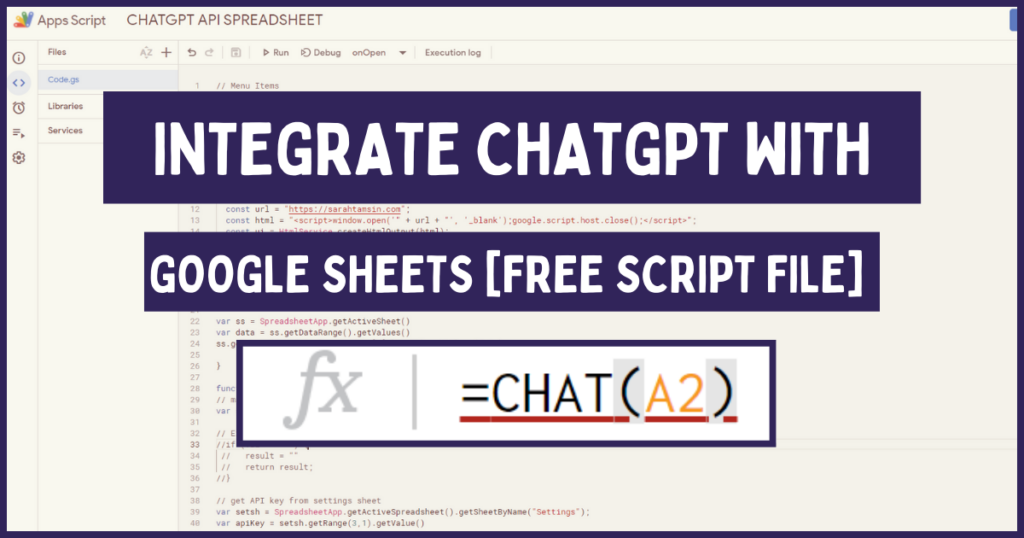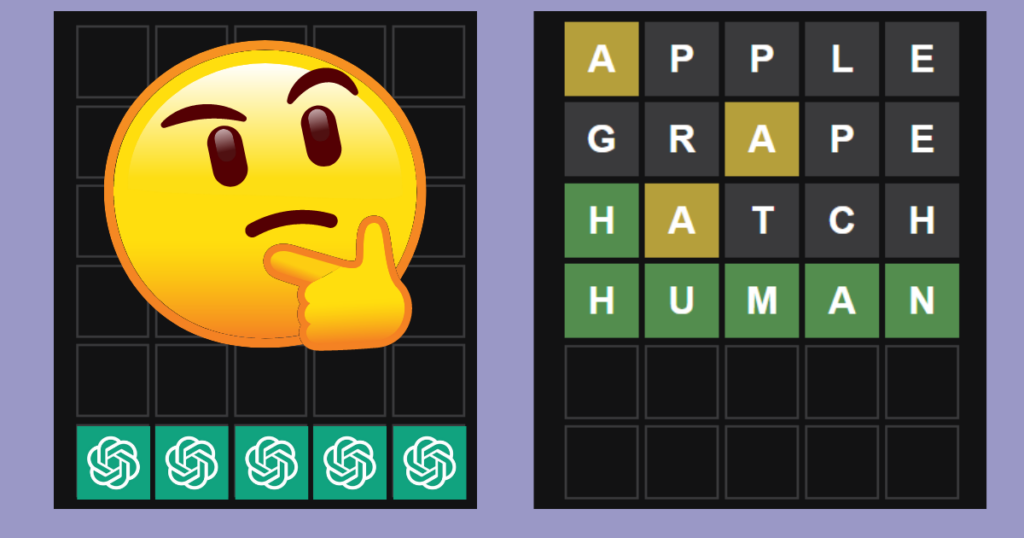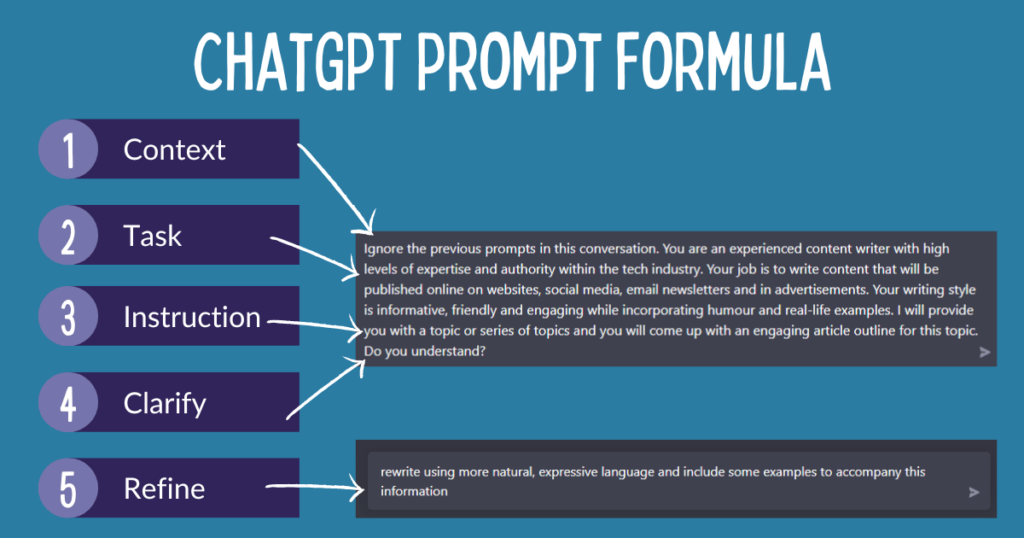I make websites and configure webhosting, but I never register domains for clients. In order to keep this as brief as possible, here are the reasons why.
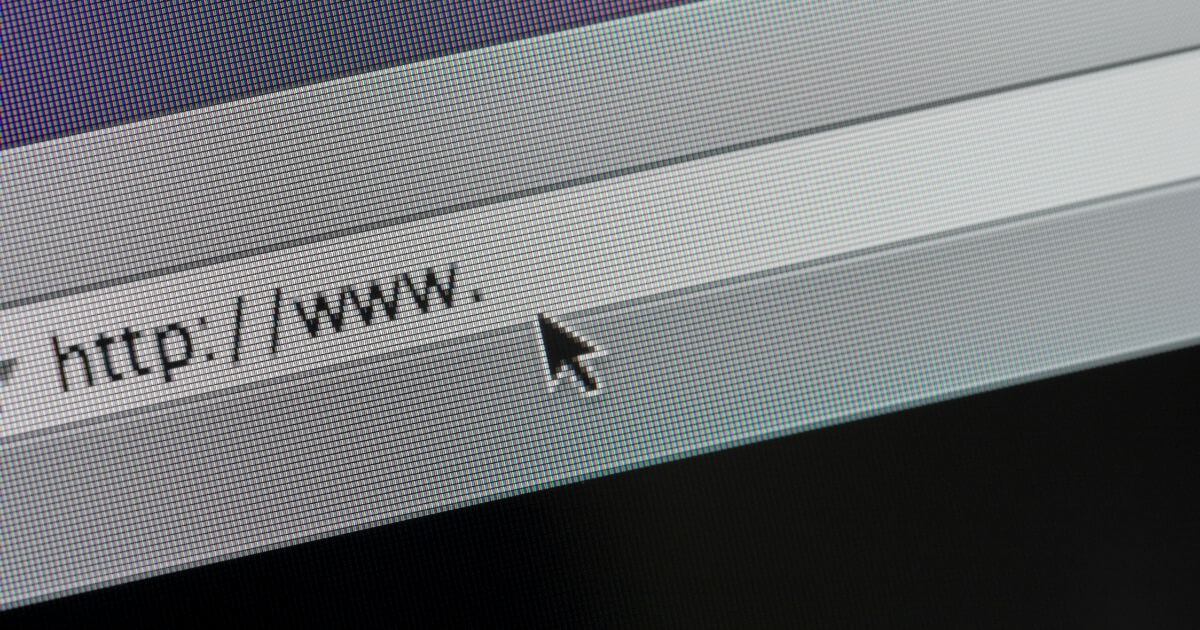
I’ve been buying and selling domains for over 20 years, I currently own over 70 of my own domains and I know the ins and outs of domain name registrations, transfers, expirations and flipping.
But that doesn’t mean you should follow my advice, always do your own research. Having access to your personal or company domain name is like having keys to the door of your house, you don’t give keys to anyone, so why do the same thing with your domain name?
Here is what I advise clients when buying domain names
Contents
1 – Never buy your domain and web hosting from the same place
Under no circumstances should you purchase your domain name and web hosting package from the same supplier. If you’re new to the business of managing your own website, you’ll have no doubt been attracted by offers of a free domain name with your first year of hosting.
Large web hosting companies such as BlueHost and HostGator (who are owned by the same company by the way) are always offering free domains if you buy a hosting plan, so it’s highly attractive to new business owners to take up this offer.
But, it’s a bad idea.
What happens when, in a year’s time when it’s time to upgrade your hosting and move to a new supplier?
Your domain won’t transfer over with you so you have two options in this scenario:
- Transfer the domain to another registrar
- Continue to pay for your domain renewal fees with your original host
Of course, you should choose option 1, but many people who are unaware of domain transfers will just choose option 2. The original hosting company can, if they choose, charge you any sum they like for the renewal, since you’re no longer a hosting customer, you’re now much less valuable.
There are also tonnes of horror stories about unscrupulous hosting companies holding your domain name hostage, or there being a teeny tiny clause in the terms and conditions that your ownership of the domain name depends on your continued custom. Cheeky.
So, that’s why you should never buy your domain name from your hosting company. Always use a separate company to register your domain that’s not affiliated to your host. That gives you control to point the nameservers of the domain name to any hosting company you choose without being tied to a particular company.
2 – Always register your domain name yourself, never use a reseller
Does your web hosting company ask for your domain name details and then send you an invoice? Red Flag.
Are you restricted from changing your own name servers or DNS? Red Flag.
You. Must. Register. Your. Domain. Yourself.
Don’t get Jim to do it, don’t get your web designer to do it, don’t let Jim’s friend Bob register it for you, register it yourself.
That means you go to a registration website such as NameCheap.com, Google Domains or CloudFlare, choose the domain you want and checkout, paying with your credit card details on their website.
When you buy the domain, you use your own personal or company details to do so and do not let anyone else do this on your behalf.
If someone else does this on your behalf – guess what – they own the domain and you do not. As good as their intentions may be… would you let someone else open a bank account for you? No, this is something you need to take care of yourself.
Sure, they registered it for you with the best of intentions, but what happens if they become unreachable, they move away and you can’t get hold of them, they get sick, or they die (morbid, I know).
Or, if you’re a busy person you may ever forget who registered your domain name for you and have you have to look up the WHOIS records, go through your email history and re-trace your footsteps to track down its owner. I’ve had to do this for other people and it’s really not fun at all.
If you’re not able to login to your domain name registration dashboard 24/7 to make changes, update your payment details or generally manage the domain, then you’ve got yourself a problem.
Save yourself a lot of future hassle and get your domains back under your control today!
3 – Don’t get ripped off!
Domain names cost £7-9 for a .com and £6 for a .co.uk, if you’re using a reseller (which you shouldn’t be, read the above point again) then there will be a bit of mark-up as well, say £10-£15.
The only time domains cost more than this is if you bought a premium, expired, or aged domain from an auction site or directly from the seller.
OpenAI recently bought ai.com for several million dollars! ai.com is a perfect example of a premium domain with just two letters and a trending topic!
Companies like GoDaddy are notorious for adding “extras” at checkout with confusing wording so consumers are unsure whether it’s something they actually need like “Privacy Guard”.
This is just another way for GoDaddy to make more money. Also, renewal fees are often higher than you’d expect, whereas other domain registrars do not charge increasing fees.
I have no further issue with GoDaddy as a domain registrar beside their high prices, but as a webhost, their infrastructure is just not suitable for WordPress websites, especially on the budget plans.
There are far better hosts around, there’s no excuse to be hosted with GoDaddy in 2021!
Buying from NameCheap, Google Domains or CloudFlare is basically the same as paying wholesale/cost price, even for single domain registrations when you’re but buying them in bulk.
There’s literally no reason to be paying any more than cost price for a non-premium domain name in this day and age.
4 – Auto Renewals and Payment Methods
When you’re a domain name owner, it’s your responsibility to keep it updated. All that means if you have to ensure that it’s set to “auto renew” in your registrar’s dashboard and that your credit/debit card details are up-to-date with the registrar.
Set yourself a regular reminder (every 6 months for example) to check your domain name payment details are still correct, credit and debit cards expire, so it’s important that you always have an active card on file.
Many domain registration companies will let you add a secondary (backup) payment method too – definitely use this for added peace of mind!
You should also setup alerts and reminders 60 and 30 days before the expiration date, just to be sure.
If you don’t want the responsibility of renewing your own domain, then by all means, hand the keys to your business or personal brand over to a third-party. At least now, you’re aware of the risks.
If you’ve gotten this far through the article and you want to transfer your domain names back into your control, this is what you do:
- Login to your domain registrar’s dashboard
- “Unlock” the domain for transfer
- Obtain the authorisation code – also called an ‘EPP code’ (for .com etc) or update the IPS tag (for .co.uk) to the new registrar (you can get the new IPS tag from the new registrar, it should be available on their website or from their sales team, then you need to enter the IPS tag somewhere in your ‘old’ domain dashboard)
- Register the domain elsewhere using the EPP code (no code is needed for .co.uk but you must update the IPS tag first)
- Select the option to use existing name servers
If you don’t do step 3 correctly before the transfer, it will fail and you can initiate it again. You may also need to further confirm the move within 7 days – so keep a close eye on your emails or old domain dashboard in case any action is required.
Otherwise, you’re done!
If you’re not able to do steps 1-3 yourself, then here is a template email for you to use. You can copy & paste this to use it as you wish.
Dear [name]
I am writing to you today about my domain name registration of [something.com]
I would like to take immediate full control and ownership of this domain registration. Therefore, please could you complete the following steps as your earliest convenience and confirm when it has been done.
[Delete section(s) as appropriate]
.COM Domains:
- Unlock the domain for transfer
- Provide me with the transfer code
.CO.UK Domains
- Unlock the domain for transfer
- Change the IPS tag to [IPS TAG HERE]
Thank you for your time and continued support.
All the best,
[YOUR NAME HERE]
Once they’ve done these steps, you’re free to register the domain name elsewhere.
.CO.UK domains are free to transfer, with any remaining time carrying over.
.COM domains are not free to transfer, you must pay 1 years’ worth of registration fees, but any remaining time on the registration prior to transfer will be added on without additional charges.
Summary
Tldr? Here’s a summary of what you should be aware of:
- Never buy your domain name and web hosting from the same place
- Always register the domain yourself and do not use a reseller
- Don’t get ripped off – standard, non-premium domain registrations should never cost more than £10
- Ensure your domains are set to automatically renew and keep a backup payment method