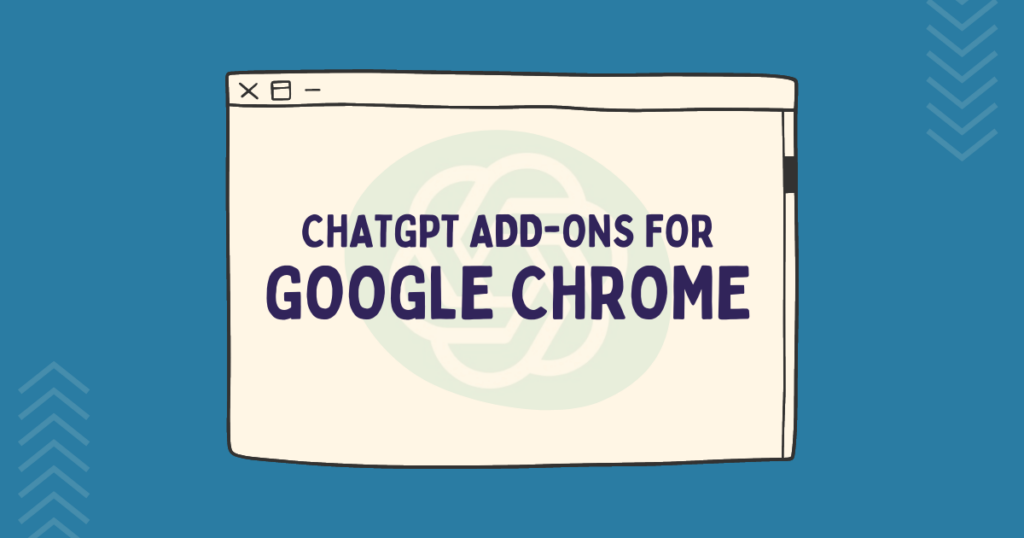Optimising your home page for SEO is crucial. It’s the first thing Google sees, and it’s also the first thing you can control to ensure your Pages Rank in Google. This guide will show you how to optimise your website’s homepage so that pages rank higher in search results.
Contents
- How Important is your Home Page?
- How to Optimise your Home Page for SEO – 7 Top Tips
- How to Optimise your Home Page for SEO – Summary

How Important is your Home Page?
Your home page is an extremely important part of your website. It’s often a landing page for your customers; if you’re running a Google Ads campaign to your website, it’s likely sending traffic to your home page. Also, if a customer searches for your company name, they’re also likely to land on your home page.
However, despite the importance of your home page, not every visitor will land on your home page. Your home page is not the front door to your website, every single page, product, blog post, news page or article has its own front door. Every page is a way in to your business, but your home page should be a one-stop summary for visitors, a sort-of enhanced digital business card for your company.
Let’s just say your business is called “Amy’s Baking School”. Your customers who already know you may search for:
- Amy’s Baking School
- Amy’s Baking School Next Class Date
- Amy’s Baking School Recipes
- Amy’s Baking School October Classes
Whereas people who don’t know you yet may search for
- Baking School [near me]
- Learn how to bake
- Baking lessons for beginners
- How to bake a cake
How to Optimise your Home Page for SEO – 7 Top Tips
1. Optimise for Branded Searches
Your Home Page should be optimised for your brand name. So, if you’re “Amy’s Baking School”, your Home Page Title would be something like:
Amy’s Baking School – Learn How to Bake in [City Name]
You can use the same formula for your home page title:
Company Name – High Quality [service] in [City Name]
If you’re not a local business, for example, if you’re an e-commerce store, you can use the same principle for
2. Don’t Forget the Basics
When you’re researching the complexities of SEO, it’s easy to overlook the basics. Your website should have the following information:
- Business address (physical location)
- Business hours (if not open 24/7)
- Contact information (phone number, email address)
- Photo of business exterior and interior (for local businesses)
- Map showing the location of your premises (for local businesses)
Your website’s footer is a great place for this information as it’s visible on every page. Many visitors will scroll down to the footer area to look for address or contact information
If the goal of your website is to get people to contact you, then you should also display contact buttons and calls to actions in prominent places to make it as easy as possible for people to get in touch.
3. List your Services
Let people know what it is that you do! This isn’t the place to be general, be specific.
You may be thinking that you only have one service (e.g. carpet cleaning) but this can be broken down into specific services that people will actually be searching for, such as:
- Upholstery cleaning
- Rug cleaning
- Wool carpet cleaning
- Carpet stain removal (list the common stains too)
Or, if you’re a baking school, your services may be:
- Cake baking classes for adults
- Cake decorating classes for kids
- Video recipe lessons
- Custom cake designs
Whatever you offer, try to break this down into 3-6 core services that relate to the most common requests from your customer enquiries.
4. Highlight your Expertise
How long have you been in business? Why should customers buy from you? What’s your unique selling point? What benefits will the customer gain after hiring you?
This is an opportunity to tell readers how amazing you are! Don’t be shy here, it’s important that you’re memorable.
Social proof is a psychological phenomenon in which people are influenced by the actions of others. In other words, when people see that other people like something, they’re more likely to like it too.
Customer reviews are another form of social proof because they show potential customers how other people have experienced a particular product or service. When someone reads positive reviews about a product or service, they’re more likely to buy it themselves because those reviews validate their own opinion about that product or service.
Use your home page to highlight the most positive reviews you’ve received from customers.
6. Use Compelling Calls to Action
A compelling call to action (CTA) is a short and direct statement that encourages visitors to take action on your site. Compelling CTAs grab the attention of potential customers and give them an incentive to learn more about your business or to buy something from you.
The goal of a CTA is to motivate people who are already interested in what you’re selling or offering — not pushy sales pitches trying to convince someone who isn’t even sure they want what you have to offer. You can encourage this by using simple language, clear benefits and strong visuals in your CTAs.
Keep it simple. Don’t try to cram too much information into one CTA button; instead, give users as much room as possible so they can easily read and understand what they’re being asked to do. Use short sentences that explain clearly what happens when someone clicks on the button.
An effective call to action can be as simple as “Call us today” or it can be more specific, for example, “Book your haircut now” or “Learn to bake with Amy – Let’s go“.
7. Prioritise Page Speed to Optimise your Home Page
When you’re testing your own website for speed, it’s highly likely that you test your home page without considering the inner pages, product pages and blog posts. That being said, optimising your website’s home page to load extremely fast will give your visitors a better experience.
Here are some quick tips to make your home page load faster 👇🏻
Hold the background videos
Do you really need a full-screen background video that automatically plays? These are a popular feature on many small business websites, but they add valuable seconds onto your loading time! Does the video add value? Are visitors likely to stay to watch the whole video or are they going to scroll down straight away?
Videos are an excellent way to keep visitors on the page longer, but background videos that play without sound are purely aesthetic. Instead, consider embedding an explainer style video from YouTube or Vimeo that’s 1-2 minutes long that doesn’t play automatically.
Cache your homepage
All static pages on your WordPress website can be cached. Typically, your home page doesn’t change very often, unless you’re displaying a lot of dynamic content like an e-commerce site.
Even if your home page is updated once or twice a day, it can still be cached using any simple caching plugin.
Caching means that the server creates a cached or static HTML version of your homepage, serving this version to visitors instead of compiling a new document from PHP and database queries upon each request.
Crop and resize your images before upload
Images (and video) often make up the largest part of a webpage. Your home page images should be cropped and resized to the correct dimensions before uploading them.
Many WordPress website owners will upload the full-size image file and use the editor or their page builder to resize the images. However, this means that the original, full-size image still has to load! By cropping, resizing and opimising all your images in advance, you’re ensuring that the smallest file size is being served to the visitor.
Use a Critical CSS Path
If your development or plugin configuration skills are more advanced, you can use a critical CSS path to ensure that only essential styles are loaded.
A WordPress Theme will often have multiple stylesheets with thousands of rules affecting various pages and blocks. Your home page may only use a tiny percentage of those rules, so a critical CSS path would load the CSS that’s being used on the page without loading the rest, or it would load the rest after the essential styles have been loaded.
This can dramatically improve the loading time and also avoid flashes of unstyled content, which happen a lot on sites built with page builders such as Elementor or Divi.
There are some plugins (Litespeed Cache and Asset CleanUp are two popular ones) that can generate a critical CSS path, but it always needs testing – it’s not as simple as ticking a box. If this is misconfigured, it can make a real mess of your website’s layout!
How to Optimise your Home Page for SEO – Summary
There you have it, folks. Using the advice we’ve provided in this post, your website’s home page should become more search engine friendly.
By making sure that the language being used is clear, concise, and focused on keeping the visitor on your site and not sending them off to some other site, you will make sure that the search engines can do their job properly.
And if all else fails, remember that you can book a strategy call with an SEO Expert to analyse your home page in more detail.