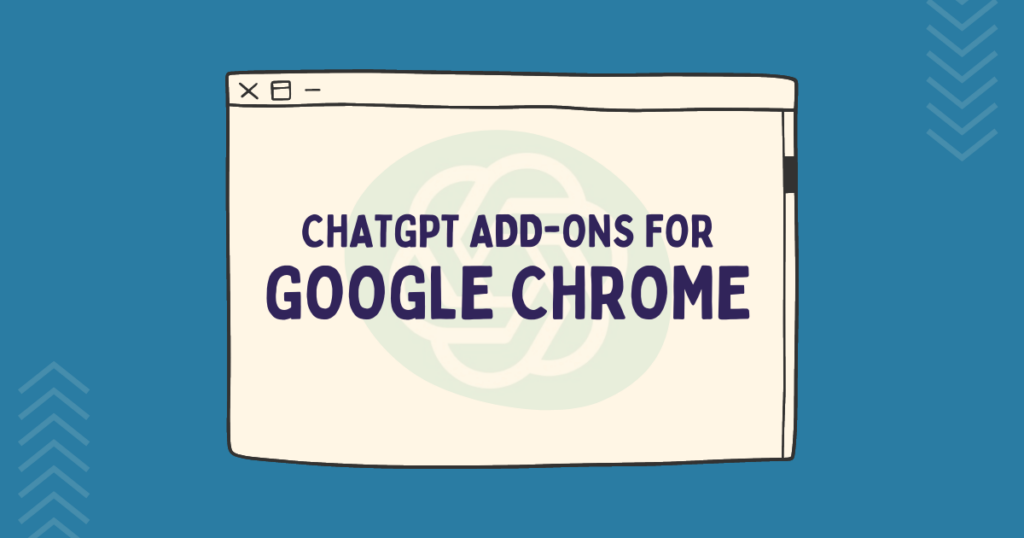Search Engine Optimisation (SEO) is the act of making your website more accessible to search engines, with the aim of appearing higher in the search results for relevant keywords.

SEO is multi-faceted and involves many different areas of expertise and skills used in business, marketing and technology.
This guide is aimed at:
- Bloggers
- Freelancers and sole traders
- Small business owners
- Digital marketers
- Website designers
This is an overview of what you need to know about SEO if you’re completely overwhelmed and have literally no idea where to start.
I’m here to help! So sit back and get ready to learn the basics!
What is SEO and why is it so important?
Contents
But, what if that information is at the bottom of page 6 of Google? Who’s going to see it then?
SEO is important because it allows your content to be easily found and consumed by people using Google.
It goes without saying that a lot of hard work, energy, effort and research goes into creating content for websites, it’s absolutely heart-breaking when no one even reads it.
SEO is the answer. It is the biggest source of organic website traffic, and it has the potential to bring tens of thousands of website visitors to your site every single day.
There are, of course, many other ways to promote your website content; social media, email lists, etc, but all of these require constant, ongoing new content creation and engagement in order to work. A web page, on the other hand, only needs to be created once and then kept up-to-date. A relevant, well-optimised article of a web page can bring organic search traffic to a website for months (or even years).
Understand the SEO Basics
The first thing to remember is that search engines do not index and rank entire websites. They index and rank individual pages within a website.
There are several main areas of SEO that are important when deciding the quality and relevance of a website. These are:
- On-Page SEO – the content of your page
- Off-Page SEO – the popularity of your page and mentions elsewhere
- Technical SEO – the speed, performance, hierarchy and other technical factors/optimisations
- Local SEO – optimising for search queries that are location-based
- Keyword Research and search intent analysis
- Data Analysis and drawing conclusions from raw data
On-Page SEO
Simply put, on-page SEO includes everything, well, on the page. Creating content for your website is on-page SEO. That may include writing blog posts, adding images, titles, captions, FAQ pages, etc.
All website browsers use HTML to display content. Websites are HTML documents which are made up of different elements (tags). These elements tell the browser (and the search engines) the significance of each piece of content.
For example, every web page has a title. You can see it in the top of your web browser window or tab. This title is the first thing that visitors and Google sees on your site, therefore, it’s important.
The title should succinctly describe the contents of the page in a few words, using words that people may be searching for to find that page.
Page titles cannot be infinitely long either, they’re truncated at around 60 characters, although this is not precise. Why? Because each character is not equal, the letter ‘m’ is wider than the letter ‘l’, so the width of the title in pixels is actually more significant than the number of characters itself.
Related: 3 Key Ingredients to Writing Incredible Clickworthy Titles
On-Page SEO considerations
When optimising your content with on-page SEO in mind, you also need to consider:
Heading 1
Heading level 1 (<h1>) is similar to the title tag but it’s part of the page <body> itself, whereas the title lives in the <head> of the document and is visible within the browser window but not on the page itself.
Heading levels 2-6
HTML also includes sub-headings 6 levels deep. You can also optimise your headings and sub-headings to include relevant keywords, questions and keyword variations. Search engines see headings as important parts of the page, as they’re used for separating topics or denoting a new area of the page.
Meta descriptions
A meta description lives in the <head> of the document, it’s a short and succinct description of the content on the page, slightly longer than the title at 140 characters. This may be shown beneath your page title on the SERP (Search Engine Results Page), but not always. Even if the Meta description you specified is not displayed by search engines, you should still specify it as search engines still use it to determine what your content is about.
Paragraphs, lists and written content
Relevant keywords should be included on your page right from the initial paragraph. This makes it clear to both readers and search engines exactly what your content is about, and whether it will meet the reader’s intentions right at the top of page. Long paragraphs should be broken up into smaller chunks of text, to make it easier to read on mobile devices.
Images
people often forget that Google Images and Pinterest exist as search engines! Images will often rank in Google for particular keywords, so the images you choose to use on the page should be relevant to the topic and marked up using descriptive ALT text. ALT text is an accessibility feature, short for alternative, it’s the alternative text provided for any reason the image cannot be displayed (poor internet connection, screen readers, etc)
User experience and content flow
Google uses user experience and behaviour signals to determine the quality of the page. That means that you content should be well-laid out and easy to follow
Internal linking
You should link between relevant pages on your website in order to create content silos. Google will follow every link on a page (unless you tell it not to), so you should link pages together internally using relevant keyword anchor text. This also helps readers discover your other content.
On-Page SEO Mistakes to avoid
- Don’t stuff keywords into every place you can just for the sake of it. Keywords should be included naturally, in the same way you’d include them in natural speech. There’s no need to add your chosen keyword everywhere, use natural variations.
- It’s important to ensure that all your page titles and meta descriptions are unique and not duplicates. When you’ve got hundreds of pages, it can be difficult to write hundreds of meta descriptions that are all unique (try copy.ai – it’s amazing and so well suited to this task!)
- Don’t let popular articles go stale – if you get a lot of traffic to a page you wrote in 2017, it certainly wouldn’t hurt to review that page, ensuring it’s all up-to-date. You can also check if there’s any additional value you can add, new information, etc. If you do make significant changes to a page, you can change the ‘date updated’ so that search engines and visitors will see that it’s got new published information.
Off-Page SEO
Off-page SEO includes your website marketing activities that you do elsewhere on the web, away from your website itself.
This area of SEO is obviously a lot harder to control than on-page SEO as there are so many external factors in play. I often think of off-page SEO as Digital PR and Marketing.
Off-Page SEO Considerations
Here’s a summary of what activities off-page SEO entails:
Link Building
Getting inbound links to your website from other websites. I mentioned earlier that Google follows all links it finds on a webpage (unless you tell it not to), so when other pages link to yours, Google sees this as a small endorsement of sorts. Not all links are created equal, links from established and authoritative websites have more value than links from directory websites and forums.
Digital PR and Media Outreach
Building relationships with local and national publishers in order to gain backlinks and mentions. Media outreach doesn’t have to mean contacting journalists, it can also include bloggers, influencers, and other influential individuals within online communities. Many businesses have press packs ready to send with easy-to-digest information about the brand.
This is not a direct ranking factor, but Social Media is too big of a phenomenon for Google to ignore completely. In fact, tweets from Twitter and pins from Pinterest often rank on Page 1 of Google. However, you do not need Social Media followers to help boost your SEO – they’re totally separate. Having an active presence on Social Media, sharing consistent, relevant content can help search engines better understand your business and its customers.
YouTube
YouTube videos often perform well in Google (YouTube is, of course, owned by Google after all). It’s extremely beneficial for brands and businesses to create video content for YouTube, with links in the video description to relevant articles/tutorials on the website. YouTube is also a popular search engine within its own right, so it’s a win-win to create YouTube content!
Pinterest is also a search engine within its own right, in fact, it’s more of a discovery engine. Just like Google, Pinterest is keyword-focussed and groups relevant content together, but the results are displayed as images. Many businesses make use of Pinterest to drive traffic to their website. There’s not necessarily a direct SEO-ranking benefit to using Pinterest, but it’s certainly an excellent source of website traffic to blogs!
Related: How to use Pinterest for your Business
Off-Page SEO Mistakes to avoid
- Link-building at scale – Google isn’t stupid, it knows when a website is trying to actively manipulate their search position by building large numbers of links in a short page of time.
- Building large numbers of low-quality links – low-quality links can actually hurt your presence in search engines. The sources of these links are either extremely spammy or have little-to-no authority within your industry or niche.
- Ignoring YouTube – don’t ignore YouTube! Don’t fear creating video content! Video is digital marketing gold dust, so it’s highly recommended that you start using video both on YouTube and on your website landing pages.
Technical SEO
Now, please don’t scroll on by if you don’t consider yourself to be a techie! It’s not as technical as it first seems, and there is a lot of support available if you need help!
Technical SEO encompassed all the, well, technical elements of optimising a website.
Technical SEO Considerations
This includes:
Page speed
no one likes a slow website. Slow websites are frustrating and visitors are likely to give up altogether, which doesn’t send a good signal to Google. Google has measured page speed for years using a score from 0-100, with 100 being the fastest. Each website has a different score for desktop and mobile.
Core Web Vitals and Page experience
Core Web Vitals follows on from page speed, but with more precise metrics. This is a direct ranking factor in Google starting in May June 2021. Core Web Vitals focuses around 3 things:
- Cumulative Layout Shift (CLS) – elements on the page the shift around as they load in
- Largest Contentful Paint (LCP) – how long it takes for the main visible content to load
- First Input Delay (FID) – how long until the visitor is able to interact (scroll, click, navigate, etc) on the site
SSL Certificate and Security Headers
All websites should be using https:// instead of https://, and also have the appropriate http headers installed.
Related: 6 ways to use the .htaccess file for security and speed
Schema Mark-up
Schema is structured data using a set of standards. You can include schema on a webpage to signify that the data is structured. For example, live stock information, price, product review stars and other data that can be displayed on the SERP itself.
JavaScript
JavaScript is multi-purpose and extremely useful. Entire websites can be generated using JavaScript libraries and static site generators with something like WordPress powering the backend. However, this needs to implemented properly. JavaScript is usually client-side, and search engines do not execute client-side code. That means that any content reliant on JavaScript may not be indexed by search engines. This is applicable to single page applications too.
Crawl budget
This is mostly applicable for larger websites. Search engines will “crawl” websites periodically to discover new content and links. They determine how often to crawl your site based on how much content there is and how often it changes. For large ecommerce sites that change all the time, having Google crawl the entire site is resource-intensive and not efficient. Technical SEO control the crawl rate to optimise this process.
Technical SEO Mistakes to avoid
- Don’t focus only on page speed – page speed is one single ranking factor out of over 200. You will not necessarily get ‘marked down’ if your page is 100ms slower than your competitor, if your content is still the best and most relevant.
- Getting hung up on technical details – the content of a page is the most important part, it’s not worth getting hung up on technical details if it’s not within your area of expertise. Get help instead!
Local SEO
Local SEO is a huge area of organic search, especially for businesses with physical locations for customers to visit.
Tens of thousands of local searches take place every day at city, neighbourhood or even street-level. These searches may include words such as “near me” or the name of a town, city or street.
Local SEO Considerations
- Google Maps/Google My Business (GMB) – all physical local businesses should verify their address with Google My Business to get a profile and maps listing. This will make your business visible on the Google Maps app, and also appear more prominently on the SERP itself because maps results often appear above the regular organic results for local search queries.
- Social Media Profiles – You can add your LinkedIn Profile and Twitter Profile to your GMB page. Also, you can keep your GMB page updated with your latest products, offers, opening hours and links to your website.
- Business Directories & Citations – Less important than Google Maps, is business directory links and citations. If your town or city has legitimate and establish business directories or publications, then list yourself there!
Local SEO Mistakes to avoid
- Remember to include your physical business address and phone number on your actual website too.
- Don’t neglect your GMB Profile, always gather new reviews, add new photos and post new content there. It’s so often overlooked and neglected!
- Make sure your opening hours are accurate – don’t lead your customers on an unnecessary journey!
Keyword Research & Search Intent
Keyword research is a vital part of SEO that will ultimately feed your on-page SEO strategy. Now that you know what’s required to optimise a webpage for search engines, you’ll need to understand the process of keyword research and most importantly: search intent.
Many SEO professionals dive into keyword research by adding all of the keywords in the right places, but failing to understand the intent behind the keyword.
Each search query (keyword or phrase typed into Google) starts with someone’s thought, a question, or a problem that needs to be solved. Keywords are often several words in length, rather than just a single word (known as a long-tail keyword), so they’re usually specific queries that people need information about.
Ask yourself: What’s the intended outcome of this keyword? What is it the the searcher actually wants to know?
For example, if someone searches for “how to change a lightbulb” but they get taken to a shop page where you can buy new light bulbs, that doesn’t really answer the searchers query.
What they were looking for, was a guide or a step-by-step tutorial on how to change a lightbulb.
This is search intent in a nutshell. There are generally 3 main types of search intent, which are:
- Informational intent – looking for information, or an answer to a question
- Transactional intent – wanting to make a purchase or transaction of some sort
- Navigational intent – navigating to a specific page on a website (e.g. Online Banking Login)
Keyword Research and Search Intent Considerations
- Google Autocomplete is an excellent source of information, you don’t need to spend big bucks on fancy tools to do keyword research!
- Searcher intent can change the landscape of the SERP, providing different sets of results if ‘buying’ words are present. Keep this in mind when you’re creating your content
- There are other forms of search intent when you drill down further, such as ‘comparison intent’ or ‘research intent’ – nailing the intent of the searcher truly is the key to getting traffic to your website from search engines
Keyword Research Mistakes to Avoid
- Don’t focus on broad match keywords when your site is brand new, instead, look at opportunities for long-tail keywords with lower search volumes that are less competitive
- Stay relevant – don’t go too far off-topic, if you’re a yoga teacher, for example, all your website’s content should be related to yoga. If you want to branch out into other topics such as recipes or wellness, make sure you commit to creating a decent range of content within that topic, otherwise it may get lost or be marked as not relevant
- No need to focus on branded searches if your site is small – it’s great if you can rank number 1 for your brand name (it should be extremely easy!) however this does not mean you ‘don’t need SEO‘ just because you’re #1 for your own name 🙄.
- Visitors only use branded search if they already know who you are, you need to focus on industry-specific keywords to build your presence on the SERP, rather than just optimising for your own brand name.
Related: How to make SEOs and Marketers want to facepalm 🤦🏻♀️
Data Analysis and drawing conclusions
SEO is a form of data-driven marketing. It uses data to enable business owners to make data-driven decisions relating to their website content.
SEO & Data Analysis considerations
SEO uses data analysis in a variety of ways:
- Google Analytics / Search Console and Data Studio – website owners use Google Analytics to monitor their website traffic, Search Console to monitor search engine performance and Data Studio to pull it all together into a beautiful dashboard. All of these tools need to be configured with filters, events and other settings to get the best data out of them.
- Keyword research data – using data from search engines and keyword research tools in order to make meaningful and informed decisions about which organic keywords to target
- Visitor behaviour and sales psychology – data is used from behaviour reports and conversions rates to further optimise content and increase the value of a particular webpage.
Data Analysis Mistakes to avoid
- Using Google Analytics in its default, unconfigured format – Google. Analytics. Does. Not. Work. Out. Of. The. Box. It needs to be configured in almost all cases. That means that you must set up goals, events, channel and content groupings or the data won’t be as useful to you!
- Discarding a keyword with low search volume – Some of my best performing articles have little-to-know search volume. The keyword research tools are never fully accurate, they can only estimate the search volume of a given keyword. Take the data provided by these tools with a pinch of salt, do your own analysis of the SERP, look at your competitor’s content and make an informed decision instead of relying on a tool.
Beginner’s Guide to SEO: Summary
SEO is certainly a broad topic encompassing many different processes and skillsets. There’s certainly no magic bullet to solve all your SEO problems. To achieve results, you’ll have to look at your website holistically and approach each stage individually.
SEO means create, monitor, review, repeat.
Feel free to leave a comment with any questions you’ve got about SEO!