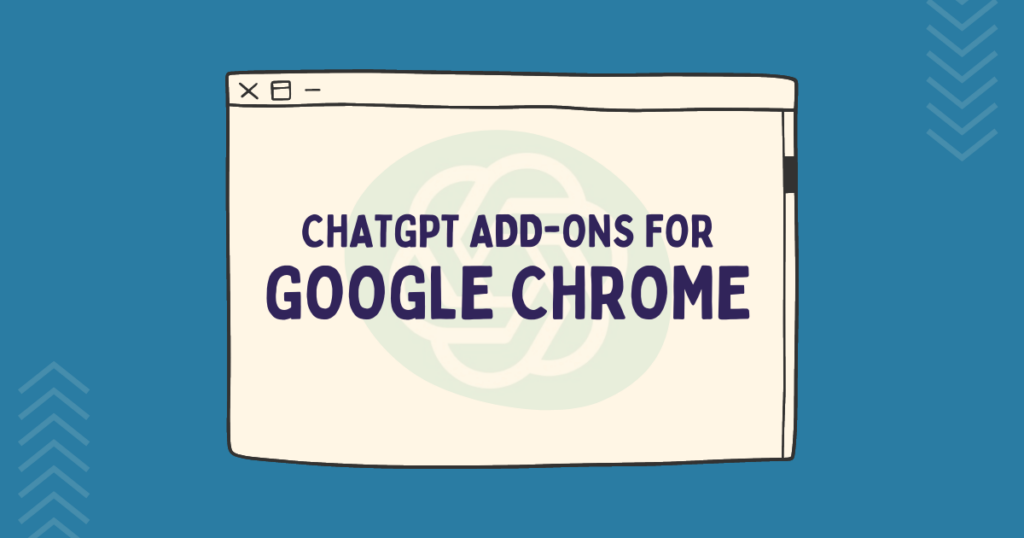In this article, I will share my own Clubhouse tips and tricks that I’ve picked up during my first year on Clubhouse.

Clubhouse found its way into the modern Social Media scene in late 2020/early 2021 and it’s grown exponentially since then. It started out as iPhone only, before expanding to Android users in Spring 2021. A few months later, the app removed the need for an invitation, esentially opening it up to the public.
Clubhouse is an excellent marketing opportunity for trainers, coaches, workshop leaders, facilitators and influencers. If you’ve got a digital product or service to sell, Clubhouse seems to be a popular choice of Social Media as the top stage of a sales funnel. It has a highly attentive audience and it mostly takes place in real-time.
If you’re hoping to make the most of this excellent social app, here are my favourite Clubhouse tips and tricks, perfect for bloggers, business owners and freelancers.
Contents
- Optimise your Clubhouse Bio
- Make your Profile Photo Stand Out
- Follow lots of people with shared interests
- Link your Instagram and Twitter profiles
- Understand Clubhouse Etiquette
- Raise your hand and get on as many stages as you can
- Participate on stages in Smaller Rooms
- Join Relevant Clubs
- Build a Clubhouse Schedule
- Listen to replays
- Follow me on Clubhouse
Optimise your Clubhouse Bio
Your bio will help other users of Clubhouse determine whether it’s worth following you or not. But, Clubhouse does something great to help you out here – there is currently no limit (as far as I can tell) to how long your bio can be.
That’s right, unlike Instagram, Twitter and TikTok, you can make your Clubhouse Bio as many words as it needs to be! Great, right?
There are a few things to keep in mind…
Put the most important information in the first 2 lines
The first 2-3 lines of your Clubhouse bio are previewed when someone taps on your photo before viewing your full profile. Make sure that the most important inforation is displayed right at the top of your bio.
Mine looks like this, which could be better optimised because there’s a truncated sentence here 👇🏻
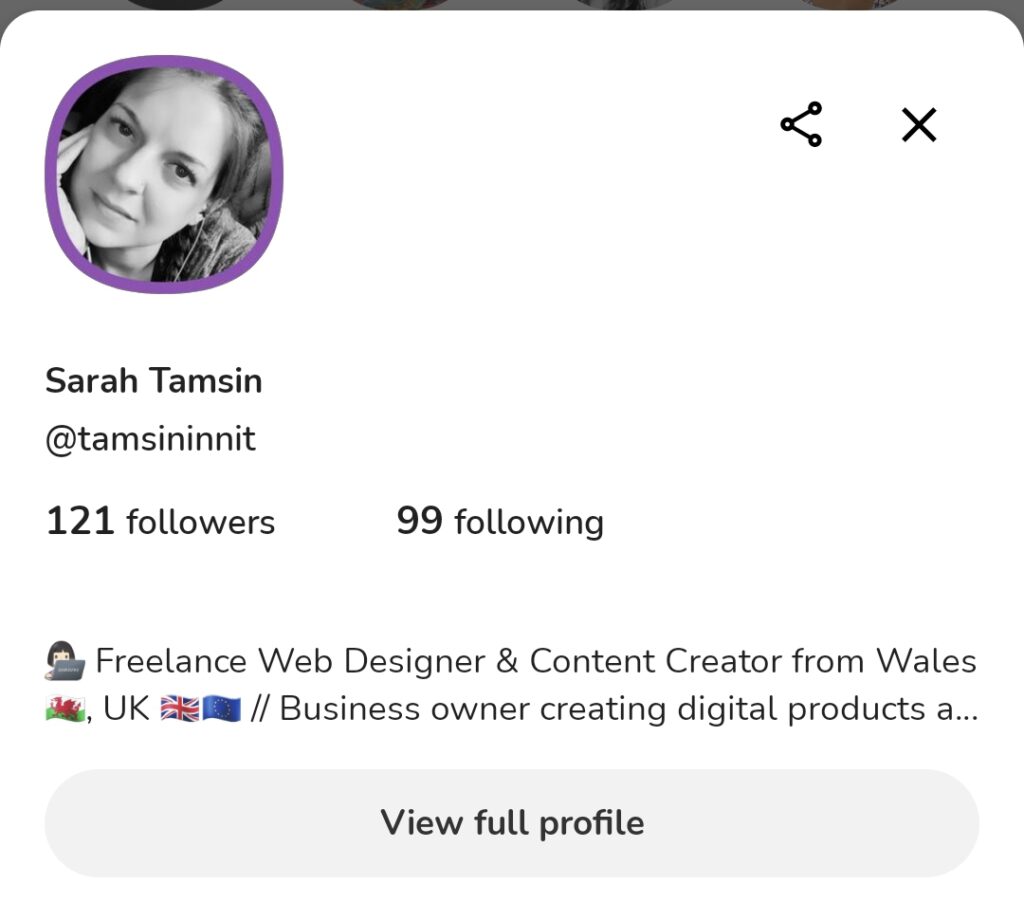
Use Emoji
Why use words when you can use emoji? Emojis can make your profile more visually appealling than basic blocks of text. Here’s my full Clubhouse bio, emojis and all 👇🏻
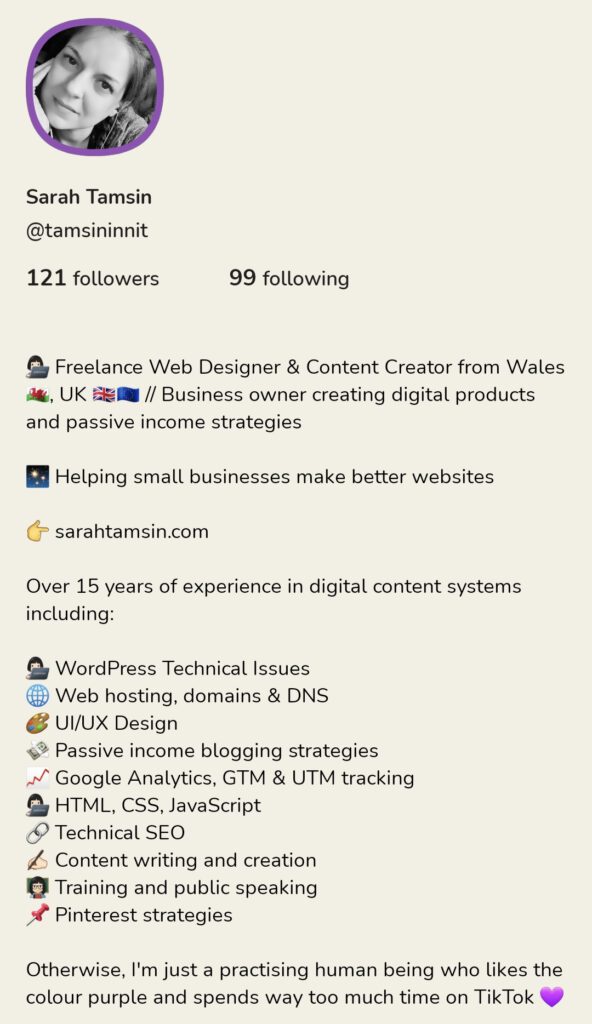
Make your Profile Photo Stand Out
Your profile photo is one of the first things that people will notice about you. Whether you’re speaking on stage or in the audience, your profile photo will be visible to other speakers and audience members.
Your profile photo must do several things:
- Fill the frame – you need to be visible, people need to see your face
- Convey the personality of your brand
- Use a bright colourful background or border to stand out – this can really help in large rooms. There’s even this free tool that adds bright borders to profile photos especially for ClubHouse!
One way to get noticed by other people is to follow them, so actively search for people and follow speakers who talk about things that interest you.
Link your Instagram and Twitter profiles
Clubhouse lets you connect both your Instagram and Twitter profiles to your profile. It’s very common for followers on Clubhouse to follow you over on Instagram too, so make sure you’ve connected both of your accounts to maximise the potential of your followers.
Understand Clubhouse Etiquette
When you’re new on Clubhouse, for the first 7 days you’ll have a snazzy party hat emoji 🎉 next to your profile picture for everyone to see. This indicates that you’re a newbie, so you should use this opportunity to familiarise yourself with the etiquette of ClubHouse.
If you’ve already passed your 7-day newbie labelling period, but you’re still not clued up, don’t worry! I’m here to help!
Here are some tips on Clubhouse etiquette for you to follow:
- Mute your microphone as soon as you join any room as a speaker, do not leave your microphone unmuted when anyone else is speaking.
- If you’re in the room as a speaker, tap the microphone icon to signify that you’re ‘clapping’ to agree with someone, or you want to interject with something to say
- Never interrupt someone else who is speaking, unless you are the moderator
- Don’t stay on the stage if you have nothing else to say: when you’ve finished speaking for good, or you only went on stage to ask a question and you have nothing left to ask or contribute, then you can move yourself back to the audience if the moderator doesn’t do so for you.
Raise your hand and get on as many stages as you can
In an active ClubHouse room, there are three ‘sections’ of people within the room. The top section is the most visible and the third section is the least visible. In order to gain maximum visibility, you need to raise your hand to get up on as many virtual stages as possible.
Top Section – The Stage (Speakers)
This “tier” of people are right at the top of the room, they are the speakers on the virtual stage. Within this tier are the hosts, who will also have a green star next to their name. Not all the speakers on the stage will be hosts.
Second Section – Followed by the Speakers
Below the speakers on the stage is a sort-of mezzanine level – a buffer between the stage and the crowd, if you like. This tier is reserved from people within the room who the speakers also follow.
If you’re in a room and you’re followed by at least one of the speakers on the stage, you’ll be put here.
Third Section – The Audience
This is the default position for anyone within the room who is not a speaker and is not followed by any of the current speakers.
Within each of these sections, those who have been in the room the longest will appear at top of the section. If you join a room, you’ll be the last user within the section until others join.
You’ll have to raise your hand in order to be invited up on the stage. Make sure you have a meaningful question to ask or something else to contribute when you are on stage.
Remember – the goal is for people to click on your profile picture, read your bio, follow you and hopefully follow you across to other platforms as well. Try your best to be helpful and engaging so that people remember you.
Participate on stages in Smaller Rooms
When you’re new to ClubHouse, large rooms are often intimidating and extremely difficult to get invited up onto the stage. Smaller roomers are often more accommodating to members of the audience who want to get involved, ask questions or join a discussion.
As a new member to Clubhouse, make use of these smaller rooms to have meaningful discussions that will help you to gain followers.
Join Relevant Clubs
Clubhouse is all about the clubs! Clubs are a bit like Facebook groups – they’re made up of people with similar interests, based around a particular topic or industry.
You can request to join any club that interests you, as well as create your own. Clubs have a small green house icon next to them, usually found at the top of the room. You can also search for clubs using the search box on the main page of the app (aka “the hallway“)
You don’t need to be part of a club in order to start or join a room, but when you start a room as part of a club, everyone in that club can be notified when it starts. Sometimes, rooms can be made private which are only for members.
Related: How to get more blog followers
Build a Clubhouse Schedule
Clubhouse has a great feature where you can see upcoming rooms. Click on the Calendar icon near the top of the app to see any upcoming scheduled rooms that may interest you, then share these to your Google or Outlook Calendar and make sure you get reminded of them!
Regularly checking your Clubhouse schedule can help you incorporate Clubhouse into your daily working life.
Listen to replays
Clubhouse added a ‘Replay’ option in late November 2021! If you miss a room that you really wanted to drop in on, you can now listen to replays (if the room’s hosts made it available)
Like most Social Media, Clubhouse is a global app operating within every single time zone. We’re all human and we all need to eat, sleep, work and see our families. The replay feature is great for catching up on sessions you had to miss out on.

Follow me on Clubhouse
Don’t forget to Follow me over on Clubhouse!